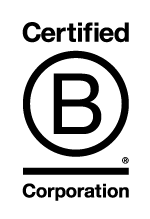How to Correct Automated Transcription in Microsoft Teams and Zoom
the easiest way of getting an automated transcription from Zoom or Teams corrected is to send the Zoom or Teams file directly to TP Transcription Limited using our upload file service, and we will transcribe the recording for you.

Zoom, Microsoft Teams and Skype meetings – how to stop voices cutting out.
Zoom, Microsoft Teams and Skype meetings – how to stop voices cutting out. An article by TP Transcription Limited and UniversityTranscriptions.co.uk.

How to Record Audio for Transcription using Microsoft Teams
How to record meetings or interviews for transcription using microsoft team – a straightforward guide from TP Transcription Limited – specialist transcribers.