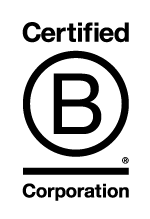We have noticed recently a new phenomenon since lockdown and the increasing numbers of people using Skype for Business, Microsoft Teams and Zoom to conduct meetings, conferences, interviews and discussions.
Our transcribers are reporting that a lot of recordings are conducted without any control over the speakers, who are able to interject or quickly respond. This makes it impossible to separate out or distinguish between two or three voices and often they just cut out completely.
Telephone Calls – Easy to Transcribe Spoken Over Voices
Collectively our transcribers have over 300 years of experience transcribing interviews conducted by telephone or via VOIP (internet calls) etc.. They all say that with phone calls they can often just isolate at least one voice, provided the call is not on speakerphone.
Zoom Meetings – Difficult to Detect Spoken Over Voices
However with the internet meeting software the voices just cut out and there is nothing to even attempt to transcribe. As one of our transcribers has said “it’s a failing in the technology for sure.”
So how can you minimise the cut-out and the inevitable ‘unclears’ when completing a Zoom meeting?

Firstly, the host can mute all the participants at the meeting and unmute the speaker whilst they are talking. Whilst this will ensure that there are no interruptions during each segment of speech, it will stifle any discussion or debate.
Secondly, the host can ask all participants to mute their microphones and only unmute them when they want to speak. This controls the flow of the speech and ensures that no-one speaks over the top of any others.
Thirdly the meeting can use a raise of hands to indicate a request to speak – that way the host can control the speech and ensure that everyone is heard.
Whichever way you do it there is still the issue that Zoom et all are completely unable to prevent speech from cutting out if two people speak or make a noise at the same time.
Don’t forget how easy it is to make a Zoom recording. Are you looking to prevent anyone else from recording a Zoom meeting – don’t forget that only the host can initiate a local recording. If another participant wants to record they will need the host’s permission. Naturally there is nothing to stop someone pointing their iPhone at a screen and recording the audio on their Voice Memos app or similar..