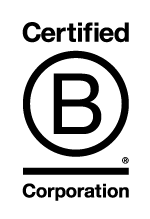We have recently written an article on how to use Zoom to record audio – whether research interviews, meetings or webinars and send for transcription. We are very used to working with Zoom recordings. The sound quality is usually excellent and the files are easy to handle for our transcribers.
In the current climate Zoom is becoming the top choice free video conferencing solution, but there have been concerns about the security. How do you stay safe and keep your data secure?

What are the Security Issues?
Zoom Bombers – these are people who join open meetings and share inappropriate content with the remainder of the group.
Windows Login Theft – an IT help site, BleepingComputer, found that there was an issue with Zoom that allowed hackers to steal Windows login credentials from users.
High Secure Encrypted Video Conference Option
Wordfence, a specialist security company who provide security for WordPress websites, suggest using WebEx. This ‘offers end-to-end encryption and encrypted recordings at the file and logical volume levels’.
Zoom Security – how to improve it
Using Zoom as a Meeting Host
- Set a password for anyone joining.
- Mute attendees on joining.
- Lock screen sharing so that an attendee can’t take over your meeting with their screen without your permission.
- Kick out users if needed. Click Manage Participants at the bottom of the Zoom window. Next to the person you want to remove, click More. From the list that appears, click Remove and confirm.
- Share Zoom links carefully. A Zoom link will let anyone join. Do not share your Zoom meeting link on social media or other public forums. Wordfence say ‘hackers and pranksters have been searching for these and accessing meeting rooms at will, wreaking havoc on business meetings and even online schooling’.
- Lock your meetings. Once a meeting has started and everyone is in attendance, click Participants at the bottom of your Zoom window. In the participants pop-up box, you will see a button that says Lock Meeting. When you lock the meeting, no new participants can join, even if they have the meeting ID and password.
Using Video Conferencing as an Attendee
- Don’t use Zoom chats for private messages. Be aware that when your Zoom meeting is being recorded (this is the option that makes Zoom so good for transcription purposes), the meeting host will receive a copy of everything you say.
- Don’t share personal information. Assume that anything you type into chat or say in a Zoom meeting, you are being recorded and you don’t have control of what happens to that recording.
- Turn off video and mute yourself. Mute yourself and turn off your video. This prevents Zoom from recording conversations you might not want it to.
Some of the information for this article was taken from a very helpful Wordfence article by Kathy Zant here – https://www.wordfence.com/blog/2020/04/safety-and-security-while-video-conferencing/
Bleeping Computer can be found here: https://www.bleepingcomputer.com/