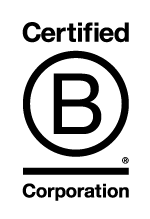Copy Typing from TP Transcription Services
As well as transcribing digital and analogue recordings, we can also copy type from handwritten documents as well as typed copy.
Copy typing assignments services include:
- Books
- Magazine Articles
- Handwritten author’s notes
- Manuscripts
- Legal Documents
- Scripts
- Property and building inventories
- Building survey reports
- Dissertations, theses & essays
- Annual reports
What is copy typing
Copy typing is essentially the conversion of unformatted written text into editable (and formattable) written text. Traditionally in the 17th – 19th century it was the job of quite literally hundreds of clerks sitting in large rooms and acting as human photo copiers, providing written copies of existing documents. In later times clerks were employed to produce printed versions of handwritten documents using a typewriter.
Touch typing
Touch typing is the high speed typing technique which enables copy typing to be effective. Frank McGurrin was a court stenographer in Salt Lake City, Utah who taught typing classes and invented the concept in 1888. It revolutionised typing speeds and meant that typists could keep up in real time with the spoken word, rather than needing to learn shorthand and produce a document later (although this was still happening up until the 1990s).
Modern copy typing
In the 21st century copy typists tend to be involved in the same production of written text and documents copied from various sources, but the service is used only for specialist purposes – ie hard to read documents, non-typing clients in need of assistance or a client requiring editable and manipulative text.
Copy typing is particularly relevant in the 2000s because there are so many texts, documents, reports, agreements, contracts and books that have been produced pre-digital and the age of computers. Often it is because there is a very useful but rather old document that a client needs in an editable format.
PDF format
Portable Document Format (PDF) was invented by Adobe in 1992, and has been a nightmare for anyone wanting to edit pdf files ever since! PDF is an incredibly useful file format – it basically means you can send a document as a photo to another person, and they can read it in the layout you intended, and usually other parties are unable to edit it.
Adobe have protected their format, and other big companies seem to go out of their way to try and make it very difficult indeed to do anything with a pdf file other than look at it.
Quite a bit of our copy typing work involves pdf files – enabling our clients to manipulate the text, changing the format, adjusting the content or layout. There are of course plenty of online pdf conversion services available, and Adobe offer lots of premium options for editing pdfs, but it is not always that easy.
Pdf files are quite easy to edit and extract text from if the text remains recognisable. If the text is not recognisable because of the way the pdf has been created, they are very difficult to do a lot with. Essentially, there are two types of pdf – pdf where the text is recognisable as digital characters, and pdf where the text is visible but not recognisable, which effectively renders the pdf document a picture file, and difficult to edit in the same way as a jpg or similar.
There is a way of extracting digital characters from the latter type of pdf file and that is involving a process called OCR.
Why use copy typing and not OCR?
OCR is ‘optical character recognition’, a way of getting a computer to recognise text in a range of formats, whether in a pdf file, an image of typing (ie where typing has been saved as an image file and hence the text is not editable), a photocopy of a page of text or simply a photo containing text.
OCR can be an incredibly powerful way of getting a lot of unrecognisable text into an editable document.
Do you offer OCR services?
Not directly, but we will quite often suggest to clients that if they just want a bulk capture of data and are happy to spend some time editing their text, it can be a very low cost way of getting editable text without paying for specialist copy typing services. See below for accuracy though – clients have to factor in extensive time spent editing the OCR version of their document. Sometimes it can even be faster to simply copy type the whole document!
How good is OCR?
Unfortunately, unless text is extremely clear, in the same format and without anything that could be considered an image, then OCR is not very good at all. It tends to be quite inaccurate, it will have all kinds of editing issues if the text is not uniform, and from the perspective of a copy typist, it doesn’t really help us much to use it.
OCR helps us in exactly the same way AI transcription services assist us – it doesn’t help us at all! We spend a lot of our working week providing human transcription to clients requiring accurate versions of their recordings rather than the AI transcription version full of errors, and this is the same for OCR. Quite often clients will give OCR a go, but discover quite quickly that although the general concept of the text document will be there, the formatting and content will be completely inaccurate if the text is not crystal clear and well laid out.
This is why human copy typing remains a busy service for us, and why we have a team of specialists undertaking copy typing work.
What is the main purpose of copy typing?
Ease of use and accuracy. If you have a document you need converting into editable text, you can simply send us a photo of it, or the file itself, and we will convert it into 100% accurate editable text.
How do I send you my copy typing work?
Sending the file is incredibly easy – just upload it using our file upload service – click here – email or post it. If you have a valuable manuscript, for example your first book, ancient documents, or emotionally important items, you can hand deliver the documents to our offices in Denbigh, North Wales, or arrange for a courier to collect and deliver it. We can arrange the safe return of your documents on completion.
What copy typing have you done before?
You name it, we’ve done it! Our copy typing can include old newspaper articles (we did an extensive project a few years ago for a Guardian journalist), high profile individuals preparing their autobiographies, authors looking to get their handwritten manuscripts written into text, academics requiring editable versions of ancient typed documents, families wanting private letters and memoirs in readable formats and academics needing editable text rather than a photograph of text. We have also worked on court documents, government projects, private investigations and much more besides.
I can hardly read the text, how will it be possible to copy it?
We have specialist copy typists who are very used to solving all kinds of problems that arise around the text we get sent. Deciphering handwriting can take time, but our copy typists enjoy the challenge!
How much does it cost?
Click here for our current prices page – we charge per word for copy typing. If it takes us 5 minutes to work out one word and another 5 minutes, to type up 300 words, each word will cost the same. We do not charge extra for hard to decipher text, and neither do we vary the cost if anything is very clear.
What equipment do you use for copy typing?
It really depends on the work we are doing. Our copy typists have been known to resort to magnifying glasses and bright lights, but similarly we can simply be typing up text by looking at the text document and typing straight into a laptop or PC. It is an incredibly difficult skill to master, and it does require typists with a very high typing speed (words per minute) in order to be able to do the work effectively. Not only that, but typists have to be able to type without looking at their keyboard.
Where can I find copy typists?
TP Transcription Limited have a copy typing department with specialist copy typists, used to deciphering hard to see text, handwriting, faint printed word and ancient documents. We can then convert them into editable documents of any variety, including .doc, .docx, .pdf, .txt, .odt and many more besides.
What technique do you use to provide copy typing services?
We manually type up the text in the document. We do not use a text converter as they are useless for the service we offer. As indicated above, if we think OCR is going to work, or we can manipulate the document without needing to type it out, we will advise our clients before we start work, but our copy typing service is fully human. It has to be, in order to get the levels of accuracy expected by our clients.
Our copy typing experts tend to touch type with a speed of around 80 to 90 wpm (words per minute). They will read your original document and type it into a new document.
What about tables, graphs and charts?
We include tables, graphs and charts as part of our copy typing service. This does depend on the content of these and we will always discuss anything particularly complex with clients before we start work.
What formatting services do you offer for copy typing?
We provide a bespoke copy typing service to all our clients. We can offer automatic numbering of paragraphs, sections or clauses, automatic cross-referencing, we can insert a table of contents and add page numbering. We can also track changes, so you can see what is adjusted as we work through, or you add or adjust yourself and return for further additions.
How do you return copy typing work to clients?
For our security-conscious clients we use specialist military grade encryption to return documents to clients via email. However, if documents are not confidential, we can simply email them back, or alternatively we can print out copies and send in the post or via courier. We are also able to put files onto memory sticks and post out that way if preferred.
How secure is your copy typing service?
We hold Cyber Essentials Plus accreditation, which is UK government security standard for industry and means that our IT systems are independently audited for security levels every year. A specialist external security analyst checks our firewall, antivirus software and our devices to make sure that they are safe and secure. We also hold an accreditation in Cyber Governance, which confirms our compliance with GDPR regulations (ie holding personal data and ensuring it is kept confidential). Our company has ISO 27001, ISO9001 and ISO14001 compliant management systems as well, which means we are a carefully managed company with internationally recognised processes in place.
What is the difference between copy writing and copy typing?
Copywriting is the process of producing content. It is used for marketing, blog writing, SEO, content creation and advertising materials. It is the process of generating original creative material for the purposes of advertising. The term originates from the term ‘sales copy’.
The skills involved in copywriting and copy typing are very different, although it does add significantly to the work of a copywriter if they can touch type at high speed. Copywriting usually requires the ability to write, whereas the main skill of a copy typist is the ability to copy someone else’s work.
Examples of copy typing work
Projects we have worked on in recent years are as follows:
- A handwritten manuscript on many different types of paper – including scraps of newspaper with text written on (!) – for the memoir of a retired gangster with a very colourful background!
- Handwritten letters from a husband to his wife over a decade. Children requested a word document version after their deaths to preserve for posterity.
- Novels – we have provided copy typing services for a number of novels, where the authors have handwritten the novel over a period of time on various bits of paper, and were now looking for something to send to publishers. We have also assisted with organising the novel into chapters.
- Research materials – university academics with handwritten documents which have been logged as part of a long term research study, some dating back over 40 years, requiring digital manipulation as part of the project and in need of copy typing.
- Newspaper articles stored in pdf format. Working on a large project to convert newspaper articles into word documents where the only record of the article is torn out of a newspaper over 50 years ago.
- Court documents – providing digital versions of court documents and witness statements where the original digital files have been lost and the only remaining copy is the printed paper version. OCR is great for some documents like this, but not good at all for others (depends on the quality of the printed document). We were also able to include automatic numbering, cross-referencing, page numbers and tables of contents.
Get in touch with us to discuss your copy typing requirements
For details of our prices, please click here. Please get in touch to discuss any projects or requirements you may have – we are always happy to talk them through with you.