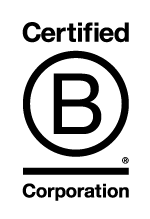This is the TP Transcription guide on transcribing an interview. It can be used by anybody who is looking to obtain a transcript of their interview, whether this is an academic interview for research purposes, an interview for court proceedings, job interview practice session, a piece of academic study work or an interview for private reasons, whether history or a covert recording.
Recording Device
Firstly obtain a recording device. A good number of academic institutions have strict guidelines on what can and cannot be used and this very often includes not using smart phones that can be accessed for other reasons other than just recording audio or video for academic purposes. In these circumstances please ignore the advice below regarding using smartphones.
Smartphones
We usually recommend an iPhone or a Samsung smartphone because they have extremely simple recording devices that are very powerful, don’t need any setup and can simply be placed in front of you and once a recording is complete can be easily sent to your specialist human transcription company to produce an accurate transcript for you.
Digital Recording Device
However, you can also use a dictation machine or digital recording device and we usually recommend the brand Olympus, which has been one of the market leaders for decades. One key thing is to make sure that whichever device you do use can be sent to another device for transcription. There are a number of older digital devices where the device does not have Bluetooth or a USB socket to enable it to be plugged into a PC or laptop to download the recording!
Locate the Recording Device
The recording device should be placed equidistant between the people taking part in the interview and we always recommend a test run before starting. Set the recording going, speak a few words, stop the recording and listen back to make sure the words have been picked up. If you get everybody in the room to say a few words then it gives you a good idea as to whether or not the recording device is picking them all up equally.
Give an Explanation
Make sure you get consent to record the event. Explain to the people taking part that you are having the interview transcribed once it is complete into a written document and you would like them not to speak over the top of each other. You can say that if they do speak over the top of each other, it makes it very difficult for the professional transcribers to get a fully accurate copy of everything that has been said. If they wait their turn and speak separately everything can be accurately noted.
Confidentiality
Don’t forget as well to explain about confidentiality. If you are using the services of TP Transcription (www.tptranscription.co.uk) please note that we are registered under the Data Protection Act with the Information Commissioner as a Data Controller, none of our data leaves the UK at any time, we are an ISO 27001 accredited company, we hold Cyber Essentials Plus as well as high levels of insurance to cover us at all times. We send back any transcripts using the Egress encrypted email system, which means that at no time is any of the data or the recording compromised or potentially compromised by any third parties.
Other smaller operations do not offer this security.
You need to explain your own organisation’s data protection principles to participants, how they will affect the recording and what steps are taken to protect the data for the subject.
Plan Your Interview
When you are interviewing, it is good exercise to write down a plan for the interview from start to finish so you don’t spend most of the interview trying to think of your next question. Always try to have more of a conversation wherever possible, depending on the type of interview of course, but don’t just ask rigidly the questions you have written down but instead come back in between questions and ask further questions to clarify points. Remember to try and speak slowly and clearly at all times and concentrate on the fact that everything you say is going to be transcribed by someone else and they will be listening to your words so avoid any excessive use of filler words such as ‘like’ or ‘mmm’ or ‘okeydokey.’
Filler words are fine for spaces, but it’s just good practice to try to avoid using them and to concentrate on just asking questions keeping them specific and don’t waffle unnecessarily.
The Sound of Silence
One thing interviewers always seem to struggle with is silence and we always advise clients that silence during interviews is not necessarily a bad thing and sometimes it can give both sides a chance to pause, reflect on everything being said and then continue, rather than feeling the need to repeat what they’ve just said or filling in the space because they feel uncomfortable. This is something more experienced interviewers don’t really have a problem with and more inexperienced interviewers seem to struggle with the concept of.
Length of Interviews or Recordings
The interview ideally should last less than 45 or 60 minutes and at this point we usually recommend having a toilet break, checking that the recording devices work correctly and starting a fresh recording. This is because it’s much easier to manipulate shorter length recordings than it is longer and also to store them. This is particularly relevant for video recordings which can take up considerable amounts of data so it’s always worth keeping video recordings to a specific limit rather than having very long sessions and producing huge amounts of data that then needs to be processed.
Keep Your Audio Safe
Once you have finished your recording make sure you have saved it safely onto your device and check that it’s saved. Some clients immediately take a copy and put it in a separate file (not usually on a separate device unless that has been cleared by their organisation). This means then that if you accidentally delete one or something happens to it you always have a backup copy.
Upload Your Audio File for Human Transcription
If you are using the TP Transcription service then please visit our website at www.tptranscription.co.uk, click the upload files button and send us your files. You can do this immediately once the interview has finished and our service enables you to upload multiple files at any one time. We will confirm receipt as well as the time estimate and if you have not yet had a price off us we will give you a quote based on the recording length. Our price is the same regardless of the quality of the recording but we do differentiate on price for the numbers of speakers you have.
Sit back and wait. We will prepare your transcript which will be fully accurate and return it to you by secure email which is encrypted to military grade, unless you indicate otherwise.
DIY Transcription
If you have opted to undertake the transcription work yourself then you will need to download a piece of transcription software, and start the process. There is a rule of thumb regularly referred to online that it takes about five hours to produce one hour of transcription from an audio recording that is clear and concise with two speakers or more. This is quite accurate but if you are not a touch typist or a professional transcriber so you do need to be prepared to spend a considerable amount of time on your recording. Don’t forget if at any time you decide you don’t want to continue with the transcription work just send it to us and we’d be more than happy to help.
Summary
If you have any questions about how to transcribe an interview please get in touch. We are always happy to provide specialist or technical advice to our clients on setting up interviews and using the right recording equipment and you can contact us using our contact page here.