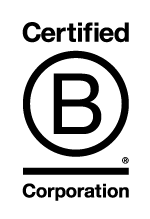Voice memos are audio recordings saved on to Apple Watches, iPhones, iPads as well as using related software on a Samsung or Android device. Transcribing them is extremely easy, particularly if you use a human transcription company providing professional transcription services with specialisms in business, academic and podcasts. Simply open up your voice memo app, press the red button to record your voice memo. When you have finished click the red button again and it will automatically save the voice memo on to your device.
If you are using an Apple Watch then your watch will automatically sync with your iPhone or iPad and you can immediately see it appear on your iPhone or iPad. Click the share button and select email. Your voice memo will automatically attach itself to the email you are sending and you can send the email to anna@tptranscription.co.uk.
TP Transcription is a professional transcription company providing human transcription services to academics, business people and private individuals. We will produce fully accurate transcription of your audio recording and send it back to you in any format you require. Most people request .docx or .doc files which can be used with Microsoft Word but similarly we can produce .odt files or anything else needed. Our prices are available on the website just have a look and we invoice once the work is complete to your satisfaction.
1. Choose the Right Equipment
The first step in transcribing a voice memo is ensuring you have the appropriate equipment. A good quality headset can help you focus better by blocking out background noise and making the audio clearer. Additionally, a computer or a laptop is preferable for typing the transcription. Its very difficult to transcribe on an iPad for example!
2. Select Transcription Software
Several software options can assist with transcription, ranging from simple media players that allow for easy pausing and rewinding, like VLC Media Player, to more advanced transcription software like Express Scribe, which supports foot pedal controls for hands-free operation. Digital tools such as Otter.ai or Google’s Voice Typing feature in Google Docs can also automatically transcribe audio with extremely varying degrees of accuracy. Human transcribers will not use these, as it can take considerably longer to correct an AI produced transcription than it can to start from scratch.
3. Prepare Yourself
Before you start transcribing, it’s crucial to familiarise yourself with the content of the audio. Listen to a snippet of the recording to gauge the clarity of the speech, the speed at which people speak, and any potentially challenging accents or industry-specific jargon you might encounter.
4. Use a Systematic Approach
When you begin transcribing, consider using the ‘start and stop’ technique: play a few seconds of the audio, pause, and type what you heard. It’s important to regularly rewind to ensure accuracy in your transcription. Some transcribers (also called transcriptionists) find it helpful to use keyboard shortcuts to control audio playback without switching back and forth from the text document.
5. Edit for Clarity
Once the initial transcription is complete, you must edit the text. This involves not only correcting typographical and grammatical errors but also ensuring that the transcription reads coherently. Decide on how much detail to include; for instance, you might choose to omit filler words like “um” and “ah” unless they are relevant to the context.
6. Maintain Privacy and Accuracy
If the voice memo contains sensitive or personal information, it’s essential to ensure privacy and confidentiality in your transcription. Accuracy is equally crucial; a transcription filled with errors can lead to misinterpretations of the recorded content.
7. Finalise the Format
The final step is to format the transcription according to its intended use. If it’s for legal purposes, every word and sound may need to be captured verbatim. However, for something like a journalistic article or an academic paper, an intelligent verbatim version focussing on the substantive content might be more appropriate.
Conclusion
Transcribing a voice memo requires attention to detail and patience by human transcribers to achieve high accuracy levels.
If you have any questions about how to transcribe voice memos please let us know as we will be very happy to help.