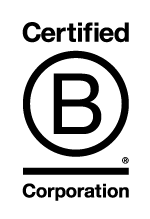A Simple Trick
One of our transcribers has discovered this week that there is a trick to improving the quality of the audio recording for Microsoft Teams and Zoom meetings. It is very simple and could result in a much better quality transcription if you’re using Zoom or Teams to conduct research interviews for transcribing.
Turn Off Your Video
The trick is this; turn off your video.
In a way, this makes a lot of sense. Using video takes up an extremely large amount of capacity for both your processor and also in terms of space. The difference in size of a file for a 10 second recording in just audio compared with a 10 second recording with audio and video is staggering. For some levels of quality, a video recording can use 1MB per second of recording, whereas an audio recording could take a couple of minutes or more to get to the same level. This means that if a computer is simply recording the audio, it is taking a lot less space than a video recording, and therefore a lot less processing time for your computer to deal with the recording.
Do You Really Need Video?
Very often, the video is not needed in any event. In fact, unless you have got graphics or visuals that are needed in some way, the only reason for using video during a research interview recording is to put both parties at ease that they are interacting with each other and not someone else.
Is It Rude to Switch Off the Camera?
From our own experiences at conducting business meetings via Zoom, we do find it awkward wondering whether to switch on our camera or leave it off. I always think it feels a bit rude to switch it off, but similarly do I really need to stare at someone I would otherwise be speaking to on the phone?
Does Video Improve Interview Responses?
I don’t know whether there has been any research done into whether the interviewees feel more comfortable when they can see the interviewer, and hence the reason for a video call, but I would imagine that results will be pretty much the same whether or not you can see the person you are communicating with.
I wonder whether a good number of people have simply started using Zoom and Teams because it has become fashionable to do so, and not actually thought through whether or not they really need the video content, rather than just making a telephone call. It is much easier to get a good recording of a Zoom meeting than a phone call, but sometimes the use of video can cause just as many issues.
A Recent Experience
A recent recording has indicated the difference in quality. One of our transcribers reported that a recording had been very clear and the participants could all be heard well. However because the video was on there were lots of interruptions and glitches whilst the file was processed. If the file had just been audio, the standard of recording would have been a lot of better.
Bandwidth
This of course is another problem in that recording video uses a lot of bandwidth for broadband, whereas recording audio uses very little, and so you are less likely to get glitches or hang-ups using the audio record option rather than the video and audio record option. Not everyone has 300mbps broadband!
Advice – Ditch the Video
It is possible to just record the audio rather than the video and based on feedback from our team of transcribers we would advise all researchers to do this where possible and just record the audio rather than worrying about the video content as well. Ditch the video to ensure clear recordings and get better quality transcription.