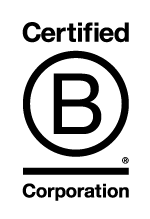We have recently had a query from one of our regular clients on how to encrypt an MP3 file and send it to us for transcription.
There are three different options for doing this, so this article explores these. If you know of any more please drop us a line to anna@tptranscription.co.uk
Option 1 – Use our Encrypted UK Based SSL Secure ISO 27001 Upload Service
We offer all our clients a UK based upload service to send us files. Once you select your files for upload and transfer them to our system they are stored on secure, private, dedicated, servers with transfers using 256bit SSL encryption. Files are stored using AES 256bit encryption. This means that until we access the files to transcribe them they are encrypted and inaccessible to anyone. This is by far the easiest option for uploading encrypted files.
What is AES 256 bit encryption?
AES is a symmetric key encryption cipher, and it is generally regarded as the “gold standard” for encrypting data. It is used by the US government for protecting “secure” data, which has led to a more general adoption of AES as the standard symmetric key cipher of choice by just about everyone. It is an open standard that is free to use for any public, private, commercial, or non-commercial use.
Is AES encryption the best type of encryption?
AES is widely regarded as the most secure symmetric key encryption cipher yet invented.
Option 2 Compress and Encrypt the File using 7z or other Zip programme
When you use 7 Zip you have the option to encrypt the file using a password, which means that when you compress the file (a zip file is basically a squashed version of your original audio file) it can be encrypted and a password added.
This will not be as secure as the AES encryption our service offers, but it is still encryption and completely free of charge.
We recommend either using 7-Zip or downloading the NCH Express Zip File Compression software (both free of charge).
https://www.nchsoftware.com/zip/index.html or https://www.7-zip.org/
Instructions for 7-Zip:
If using 7Zip you simply need to right click the file in File Manager, find 7-Zip, compress to “File Name” 7z.
Once the next screen is open, select a password and then click OK.
Option 3 – Download Encryption Software
Two free options spring to mind – Veracrypt and Certainsafe. Certainsafe have a free trial, which means you can try it out and see if it is going to be useful, but Veracrypt is permanently free.
Desktop based – https://www.veracrypt.fr/en/Downloads.html
Cloud based – https://certainsafe.com/cost-for-services/
We cannot verify the security levels of either service – however your IT department will probably be able to clear these or any other software services that are internally approved by your organisation.