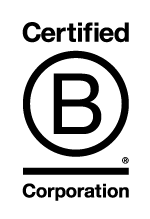Sometimes we think that bosses and senior staff see transcription services as the title from a Dire Straits song – Money for Nothing..
Senior managers at companies we speak to about our services will often suggest that their staff should really be doing the work themselves; after all why would you need to use a human transcription service to transcribe audio and video recordings in this day and age with all the software that’s out there to assist.
Well, absolutely, and we would strongly suggest to anyone who has advised other people to do their own transcription to have a go at it themselves.
This article is a quick guide on DIY transcription.
Have a go yourself
The easiest way to have a go at transcribing is to make an audio recording of yourself. Speak in to your phone using your voice recorder (on Apple phones it is Voice Memos) for about three minutes, perhaps talking about what you had for tea last night, your route to work or your favourite sports team, and then try and transcribe it. The fastest way of doing this is to simply open a Word document or similar on a laptop, press play on the recording on your phone, and see how much of the recording you are able to transcribe. Also, see how long it takes you to do it.
Transcription is straightforward?
Transcription can be quite a straightforward thing to do, but similarly it can be incredibly time consuming. One of the primary reasons for our clients using us is that they do not have the time themselves to be able to transcribe the work. For every minute of recording, if you do not type at a speed of more than 50 words per minute, then you will find it’s incredibly difficult to complete the transcription of an audio or video recording in less than about 7 minutes. So at that speed, if you have one hour of recording, you are probably looking at about 7 hours of time to actually sit and transcribe it. This of course is completely different if you type a bit faster, because you can probably narrow this down to about four or five hours at a typing speed of around 45 to 50 words per minute.
Automation
There is a way of speeding things up ever so slightly, by using an automated service, so for example if you conduct your interviews using Zoom or Teams, then both of these online services will provide you with an automated transcript of your recording. You can then use this transcript to go back through the recording and put something together that is accurate. The actual recording on Team and Zoom will not be accurate enough for it to be used without quite a bit of work by yourself, and our guidance is usually to clients that it is much easier for us to work from scratch rather than to use the Teams or Zoom transcripts. You may still find it useful for giving you some text. This is particularly so if the audio is fairly clear, and the people speaking are not speaking over the top of each other, or speaking quickly, with background noise or with a strong accent.
Using Teams or Zoom will speed things up, but will still require you to spend a considerable amount of time going through to ensure accuracy.
Transcription software
If you use online free transcription software, this will also help, because you can slow down and speed up the recording as you transcribe it, as well as quickly go forwards or backwards as required to listen to something again.
Express Scribe
This is free of charge, and our usual recommendation is to take a look at the NCH software, Express Scribe. This piece of software is amazingly powerful and costs very little. In fact one of their versions is free. Try transcribing the recording again and see what a difference it makes. Express Scribe allows you to slow the recording down so that you can work at a more manageable speed.
Notes (iPhone)
If you are dictating as a single speaker, then on an iphone you do have the option of using voice recognition software in notes to transcribe your recording. This can work well with a single speaker, although it does seem to cut out fairly regularly and have to be reloaded.
Work experience
Not sure the interns or work experience students will be particularly overjoyed, but if you are in the fortunate position of being able to take on work experience students, or have someone junior with lots of time on their hands, then another option would be to give them the transcription work to do, as it will certainly fill in the hours for them. They will of course not love you for it!
Summary
This article was to give you some tips on undertaking DIY transcription. If you, as a number of our clients do, start transcribing but realise how much time it is going to take to do it, life is too short and you want to use a professional transcriber to complete the work for you with full accuracy, bespoke layouts, and the provision of a quality service, please get in touch with us.