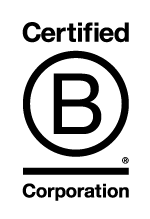Burn-in Time Code or Burnt-in Timecoding (depending on which part of the world you are from!) is the time code that you can actually see on a video. For example if you choose extra features on an episode of a TV show you can often see a scrolling numbers right at the bottom of the screen. This is the BITC.
So what is BITC?
It is a time-code superimposed on a video. As such it does not form part of the original video, but instead is added onto the picture frame. BITC can be removed or added as required. Very often it appears on copies of the original material rather than the end product.
How does BITC compare to simply adding time codes at regular intervals on a transcript?
BITC is strictly for video and is ongoing throughout a recording. Timecodes are added at regular intervals by transcribers (very often utilising automated timecoding software). Quite often we get requests for time codes when a new speaker commences a section of audio recording.
What’s the point of BITC then?
Very simply put – BITC is added to the video itself rather than the transcription. So in the example of a post-production phase of a video project, and a team of people are working on the same project, everyone knows exactly what time point on the video is being referred to without needing to refer to the written script. Everyone can simply refer to the BITC for easy reference.
What software is used to add BITC?
One of the major pieces of software for adding BITC is Adobe Premiere Pro. For details please visit www.adobe.com and search Premiere Pro.
If you need BITC in your video transcription project, please get in touch for a quote.